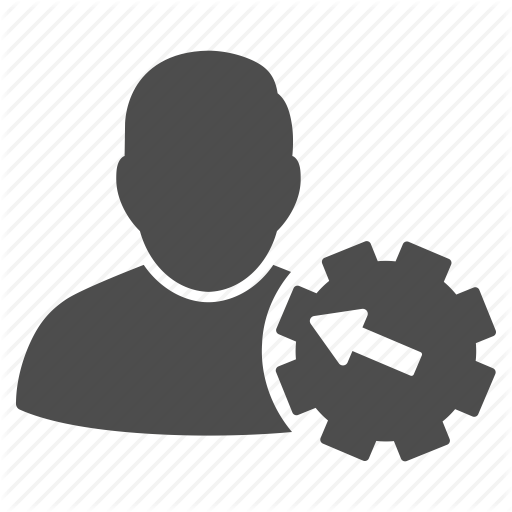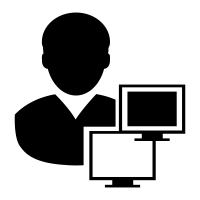Medit Link
Medit’s new workflow management and communication software, Medit Link, was developed to enhance your performance. Its
integrated Cloud Storage and open data architecture ensures that your clinic’s performance is optimized, while supporting your
everyday CAD processes with its real-time workflow management and communication tools.
In addition, Medit Link enables you to stay focused on your important tasks by giving you an overview of your current digital processes
and associated costs.
Release Announcement: Medit Link v2.0.0 with iScan v1.2.0.0
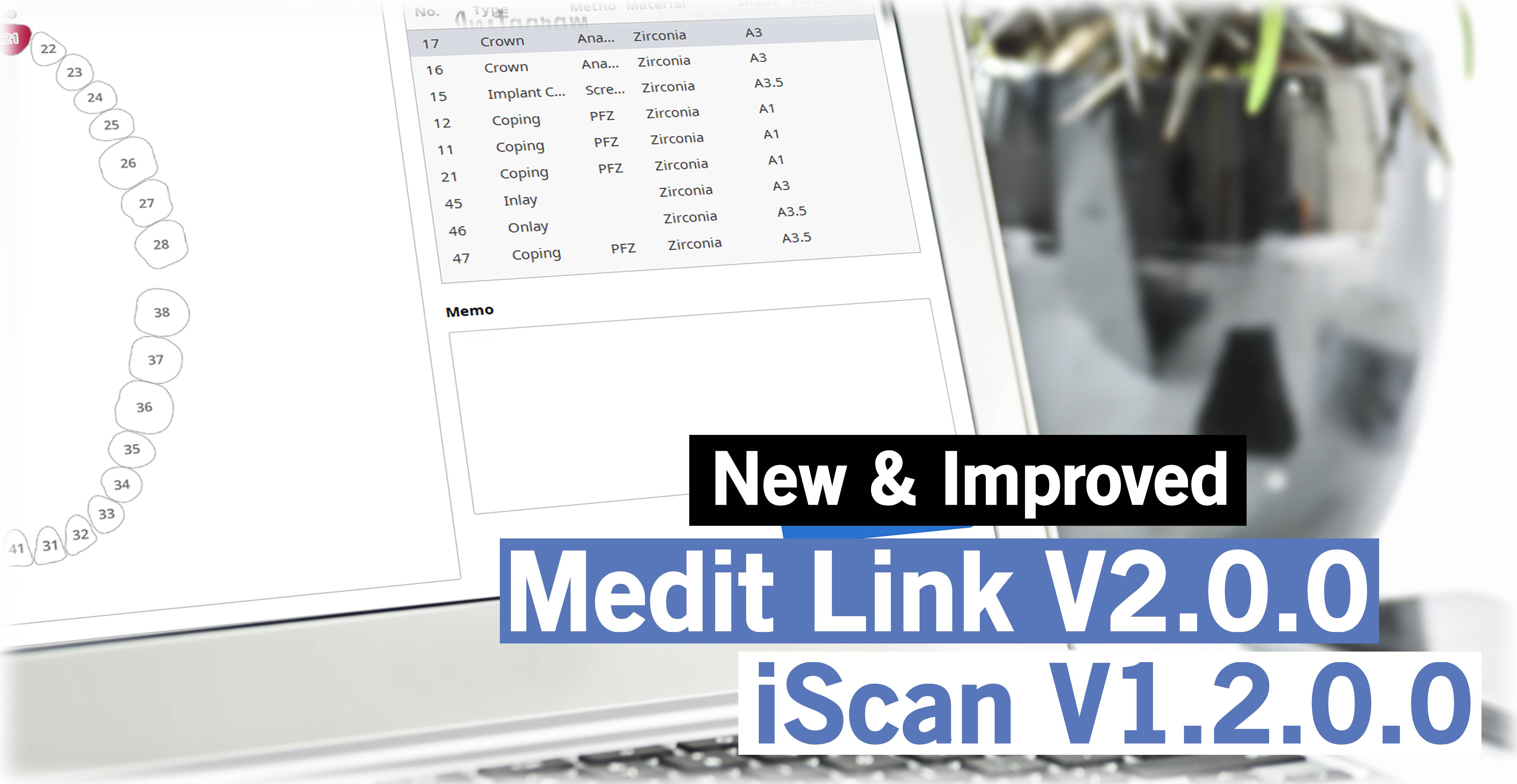
Axsys Dental Solutions is pleased to announce the immediate release of Medit Link v2.0.0 including additional enhancements for the i500 IOS acquisition software: iScan V1.2.0.0 from Medit Corp.
New features and enhancements include:
Medit Link v2.0.0
- Enhancement of the general performance (latency, off-line mode)
- Extensive improvements of 'Case Box' (former 'Scan Box') functionalities
- Updates of 'In Box' and 'Work Box' functionalities for increased usability
- Enhanced scanning and processing performance
- New scan stage 'Pre-Operation model'
- High resolution scanning function for partial areas
- Impression scan functionality
- Enhancement of filtering function
- Option to control viewing direction during scan and to replay the scan
- Adaptive scan depth control
- New model display mode - reliability map
- Option to fill holes when completing scans
- Enhanced model rendering method
- Firmware update available
- Shock detection
- Change of scan light color (beta)
- GPU processing (beta)
- Scanner button double-click function (beta)
For a complete list of new features and enhancements please click the links below to download the latest user manuals and complete release notes.
Medit Link New Features Overview
iScan New Features Overview
Medit Link & i500 Instructional Videos
Installation & Set-up
Accessing the Medit Link Website.
Downloading the Medit Link App.
Creating an Account as Lab Admin.
Entering Lab Information as Admin.
Creating an Account as Lab Member.
Adding a Scanner.
Entering Lab Information as Admin.
Resetting a User Account Password.
Changing the Dental Notation System.
Changing Default Export Mesh Format.
Changing the Preferred Language.
Understanding the Notification Box & Notice.
Resend Account Verification Email.
Using a Touch Screen.
Managing Medit Link Storage.
Unpacking & Installation.
System Requirements/Compatibility.
Download App: Clinic Admin.
How to Install Medit Link.
Download App: Clinic Member.
Precautions for Use.
How to Calibrate the i500.
i500 Specifications.
Medit Link & i500 Instructional Videos
Scanning Procedures & Techniques
High-Resolution Scan Function.
Implant Case.
Scanning Without Order Form.
Posterior Teeth: Retraction Method.
Anterior Teeth: Retraction Method.
Prepared Tooth Control Method.
Scanning Optimal Depth & Speed.
Scanning Method: Posterior Units.
Scan Strategy: Quadrants.
Scanning Contact Area.
Scanning Method: Anterior Teeth.
Scan Strategy: Full Arch.
Scanning Interproximal.
Scanning Bite Registration.
Scanning a Scan Body.
Medit Link & i500 Instructional Videos
Working With Scan Data
Using the Quick Trimming Function.
Using the Polyline Function.
How to use the HD camera.
Using the Brush Trimming Function.
Manually Aligning the Bite Registration.
Using the Preview Function Results.
How to Use Undercut Analysis.
Using the Occlusion Analysis Function.
UChanging Scan Box Viewing Style.
UViewing Scan Data Information.
Scanning Same Case for a Patient.
Viewing Scan Data with 3D Viewer.
Manually Exporting Scan Data.
Scanning a New Case for the Same Patient.
Re-Scanning or Adding Scans After Completion.
Using Clone & New Scan.
Medit Link & i500 Instructional Videos
Administrative Functions
Attaching a File to a Case.
Credit Card Payments.
Understanding Account Types.
Service Policy.
Terminating a Contract (Lab Side).
How to Skip Payment.
Adjusting Price in Payment Details.
Editing Information after Order Cancellation.
Checking, Tracking & Receipt Information.
Checking Process Information & Order Status.
Demo Protocol.
Notification Box & Notice (Clinic).
All About WorkBox.
Medit Link Account Types.
Requesting a Contract (Lab Side).
How to Modify "My Information" (Lab Side).
Inviting Colleagues as a Lab Member.
Terminating a Contract (Lab Side).
Sending a Price List to a Clinic.
Deleting & Editing Current Price List.
Changing Price List Following Price Negotiation Request.
Inputting a Price List.
How to Refund.
Modifying Current Price List into Price Adjustment.
All About WorkBox.
Using In Box on Main Menu.
Understanding Account Types.
Service Policy.
Terminating a Contract (Lab Side).
How to Skip Payment.
Adjusting Price in Payment Details.
Editing Information after Order Cancellation.
Checking Tracking & Receipt Information.
Checking Process Information & Order Status.
Demo Protocol.
Entering Account Receivable Information (Stripe Unavailable).
Entering Account Receivable Information (Stripe Available).
Completing PI Request Through In Box.
Confirm PI Through InBox.
Changing Preferred CAD Connection.
Completing Shipment Preparation Information.
Checking Case Tracking Information.
Verifying Delivery of a Case.
How to Integrate CAD Software with Work Box.
Refuse a Request from a Clinic.
Scan Export for Specific CAD Software.
Change Audio Feedback File.
Payment & Billing Information.
Maintaining the i500.
Change Audio Feedback File.
The Prosthodontic Order Form.
The Orthodontic Order Form.
Advanced Parameter: Abutments.
Advanced Parameters: General Prosthetic.
Change Color Texture.
"Show Unreliable Data" Function
Medit Link & i500 Instructional Videos
Troubleshooting & FAQ's
Troubleshooting Scan Data Quality.
Installation Troubleshooting.
Lab Troubleshooting (Clinic Web).
Connection Failed Troubleshooting.
FAQ for Ordering from Clinic.
FAQ Clinic Contracts Medit Link Web.
Services Policy.
FAQ Product & Software Installation.
FAQ Medit Link.
Patient Personal Information Protection.
Establish Contract with Lab.
Preparation Prior to Scanning.
Medit iSCAN Settings.
General i500 Scanning FAQ's.
Increase performance of your lab and dental practice.
Medit offers a broad product portfolio to cover the needs of any lab or dental practice.
Solutions to Fuel Your Growth
Explore 3D scan solutions to enhance your workflow, productivity and ensure precise results.

Dental Clinic Solution
i500 IOS
With its impressive speed and powderless system, the i500 allows for a smoother scanning experience, shortening turnaround time and increasing the productivity of your clinic.
The i500 and its accompanying software is easy to understand for all users, and it is simple to incorporate the system into your practice or lab.
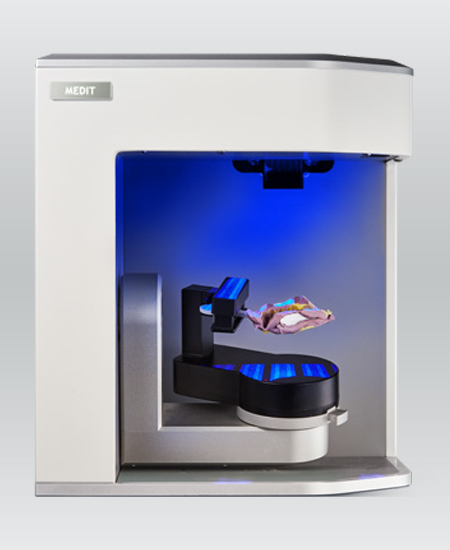
MEDIT T500
Speed and accuracy with 2MP cameras
Model Free Workflow with automatic 3-axis, double-sided auto impression scanning.
You can simply scan the impression immediately upon arrival in the lab and begin designing.
Medit's quality hardware and software work together to bring your lab the fastest scanner in the dental industry.
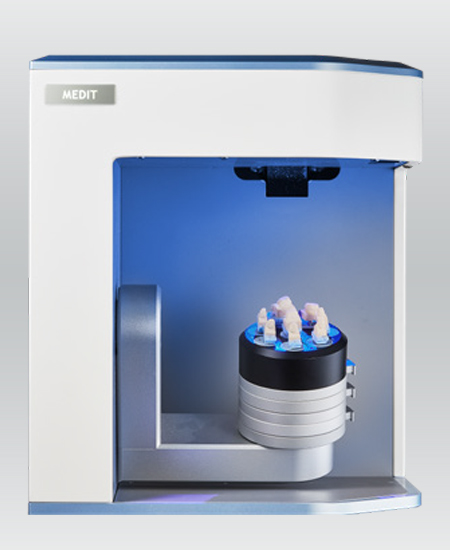
MEDIT T300
Quality & affordability with 2MP cameras
Advanced Data Processing and High Resolution Cameras
The Medit T-series has revolutionized data precision with state-of-the-art software technology, high-resolution cameras and blue light scanning technology.
Model Free Workflow with manual 2-axis impression scanning.
Read More

MEDIT LINK
Working Together is Always Better
Medit Link is a collaborative tool that facilitates communication between dentists and labs to support patient-centered workflows. Medit Link systematically manages a series of digital dentistry workflows including the scanning process, ordering and manufacturing of prosthetics, and other processes.
The Dental Industry’s Fastest Lab Scanner
With the T500, you can scan a full arch within 12 seconds or eight dies within 19 seconds.
T-SERIES FEATURES
 The most demanding bridges, implants and bar designs require the highest accuracy. Using state-of-the-art blue light scanning technology, the T-series is able to capture the highest-quality scans with < 7 micron accuracy.
The most demanding bridges, implants and bar designs require the highest accuracy. Using state-of-the-art blue light scanning technology, the T-series is able to capture the highest-quality scans with < 7 micron accuracy.
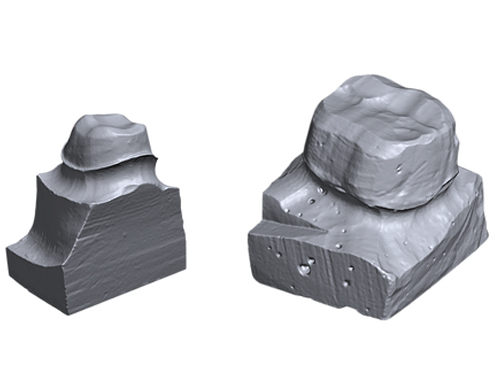 Sharper edges and crisper details from T-series scanners.
Sharper edges and crisper details from T-series scanners.The Medit T-series has revolutionized data precision with state-of-the-art software technology, high-resolution cameras and blue light scanning technology.
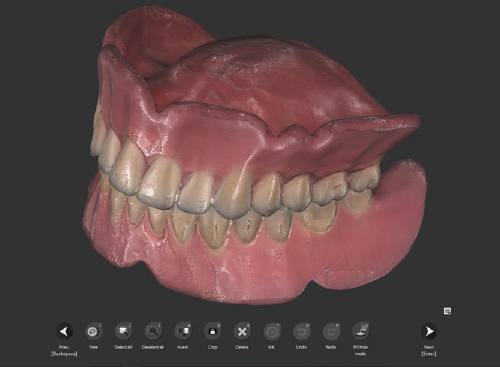 Replicate and archive existing dentures or create a surgical or radiographic guide with fast, accurate, high-quality scans from Medit T-series scanners and colLab 2017 scan software.
Replicate and archive existing dentures or create a surgical or radiographic guide with fast, accurate, high-quality scans from Medit T-series scanners and colLab 2017 scan software.
MORE
Flexible Multi-Die: Efficient work in fewer steps.
Full Size Scanning: The T-series has been designed to fit any articulator available on the market.
coLab 2017: Next generation scan software provides Medit users with new scan strategies and optimum scan data quality.
MEDIT T500 SPECIFICATIONS
Scanning Volume |
90mm x 72 mm x 60mm |
Scanning principle |
Phase-shifting optical triangulation |
Dimensions |
290mm x 290mm x 340mm |
Impression scanning |
3-axis automatic |
Weight |
12kg |
Light source |
Blue LED |
Connectivity |
USB 3.0 B type |
Scan speed (full arch) |
12 sec |
3-axis impression arm |
Included |
Color texture scan module |
Included |
Flexible multi-die |
Included |
Articulator
|
Included |
Articulator plate |
Optional |
KAS jig |
Optional |
Touch sensor |
Optional |
Power |
AC 100~240V, 50~60Hz |
Warranty: 2 years warranty plus an additional 2 years of free spare parts replacement.
MEDIT T300 SPECIFICATIONS
Scanning Volume |
90mm x 72 mm x 60mm |
Scanning principle |
Phase-shifting optical triangulation |
Dimensions |
290mm x 290mm x 340mm |
Impression scanning |
2-axis manual |
Weight |
12kg |
Light source |
Blue LED |
|
USB 3.0 B type
|
Scan speed (full arch) |
24 sec |
3-axis impression arm |
Optional |
Color texture scan module |
Optional |
Flexible multi-die |
Optional |
Articulator
|
Optional |
Articulator plate |
Optional |
KAS jig |
Optional |
2-Axis manual impression jig |
Included |
Power |
AC 100~240V, 50~60Hz |
Warranty: 2 years warranty.

Unparalleled performance at a competitive price.
The MEDIT i500, the latest intraoral scanner, in three words: Value, Efficiency and Productivity.
Flexibility
The i500 uses an open CAD / CAM system, allowing you to export STL files from Medit LINK and distribute them to your favorite lab or easily transfer files and track progress throughout your workflow.
Impressive speed.
Using two high-speed cameras, the i500 scans quickly and efficiently. With the intelligent scan detection algorithm, the i500 resumes scanning where it is left for an optimal scanning experience.
The i500 delivers high-resolution images to the user and helps determine the accuracy of the scan. Enhanced image quality, extremely realistic, allows you to make a distinction between dental and soft tissue, allowing you to easily locate margins and undercuts.


Accuracy
The unique button of the i500 allows the user to start and stop scanning at any time without having to reach the computer. Press the button once to start scanning and once again to stop. When the scan is complete, point the tip down to move to the next stage in the scanning state.
Precision (Repeatability) = 2.1 μm (± 0.58 μm)
Trueness (Accuracy) = 4.2 μm (± 0.49 μm)
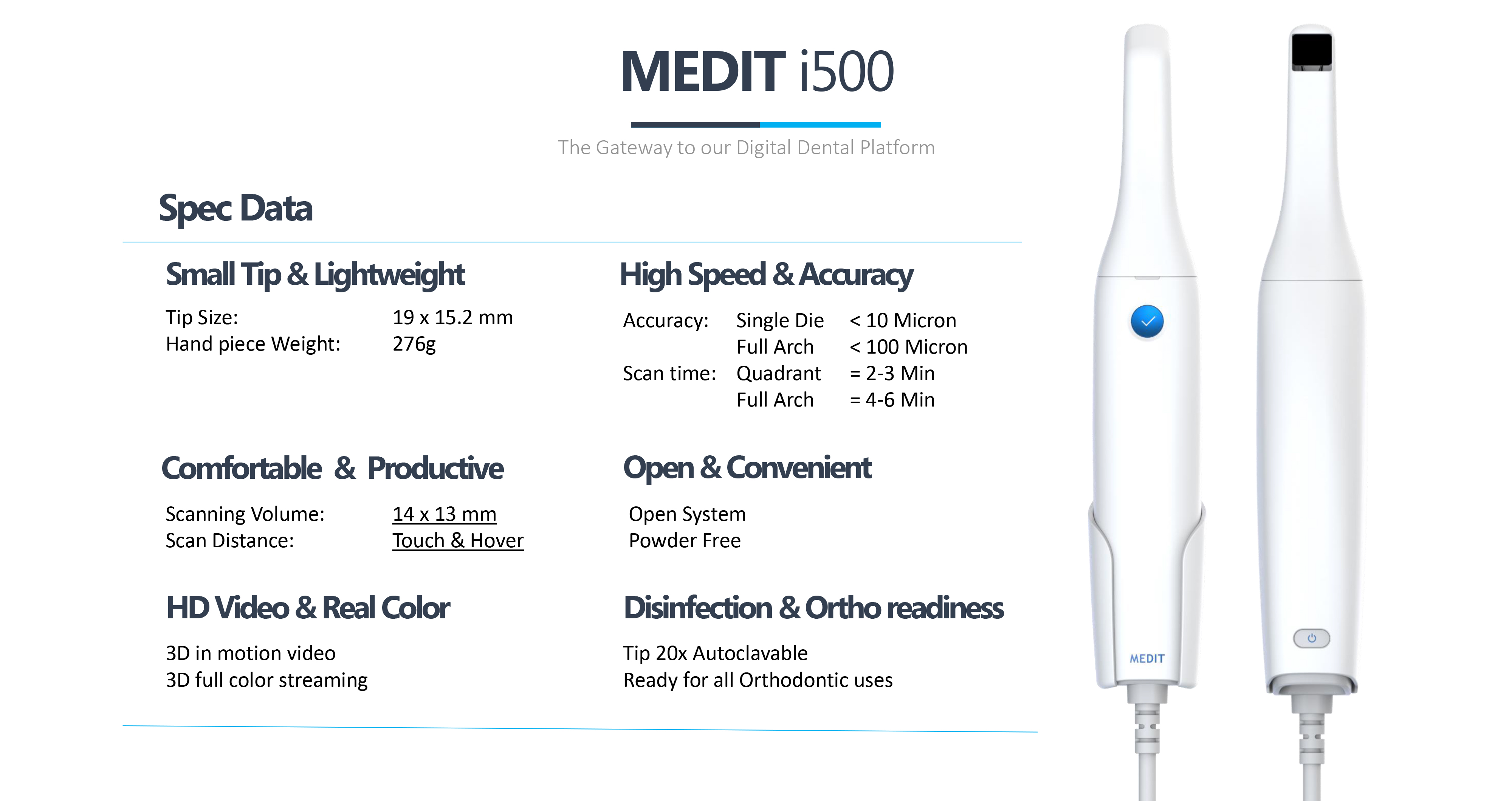
Intuitive use
Medit Link uses friendly and efficient dashboards so you can access the summary of all your data at a glance.
Track all order information, including cost, scan type, and patient visit rates, allowing you to easily manage performance and communicate effectively with your partners.
The I500 does not require the use of powder, which makes the scanning process more uniform and more enjoyable for the patient. Also, the tip of the scanner is beneficial for both the user and the patient, with simplicity in handling and increased patient comfort.
Facts, Comparisons and Return on Investment
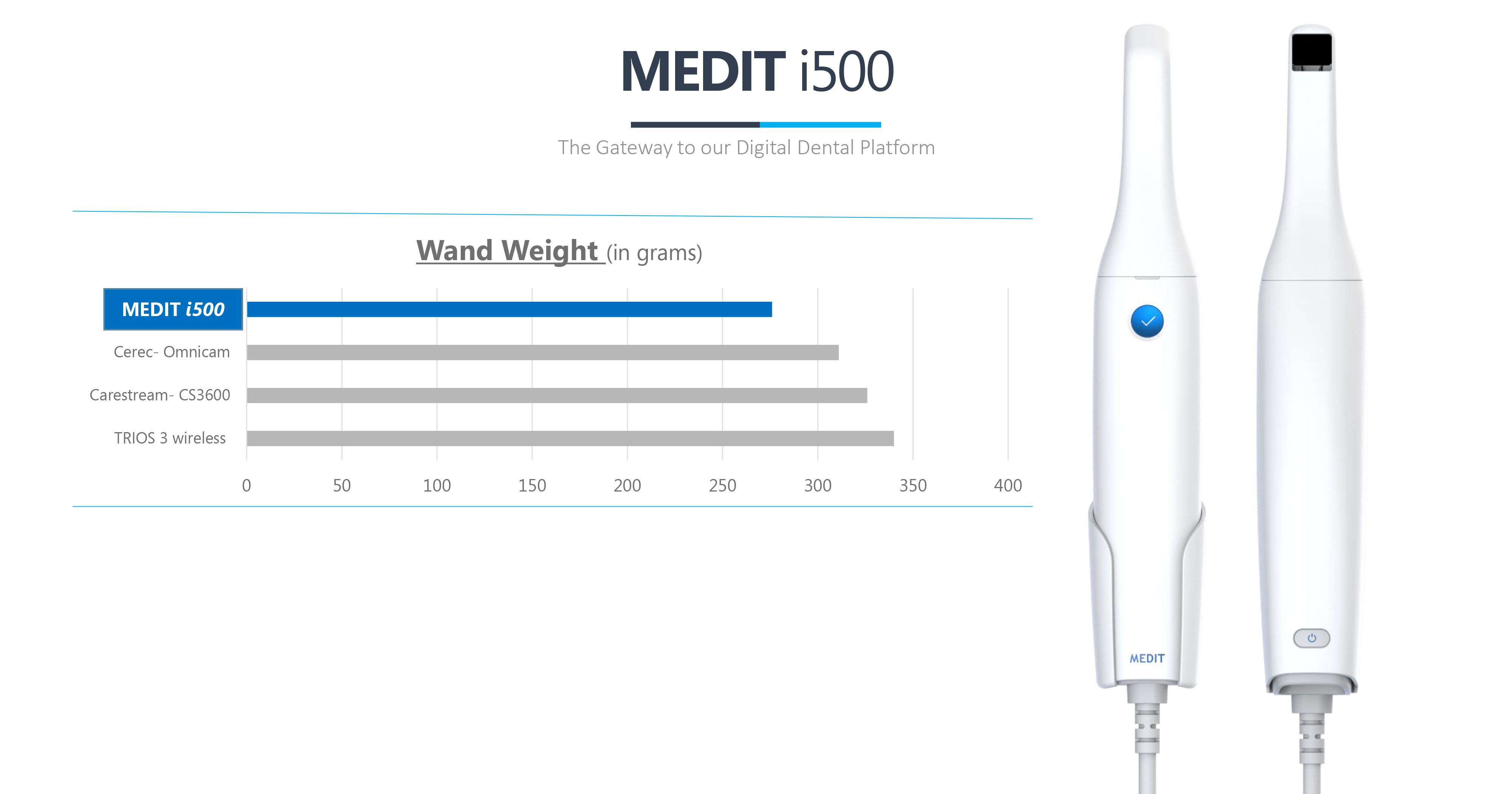

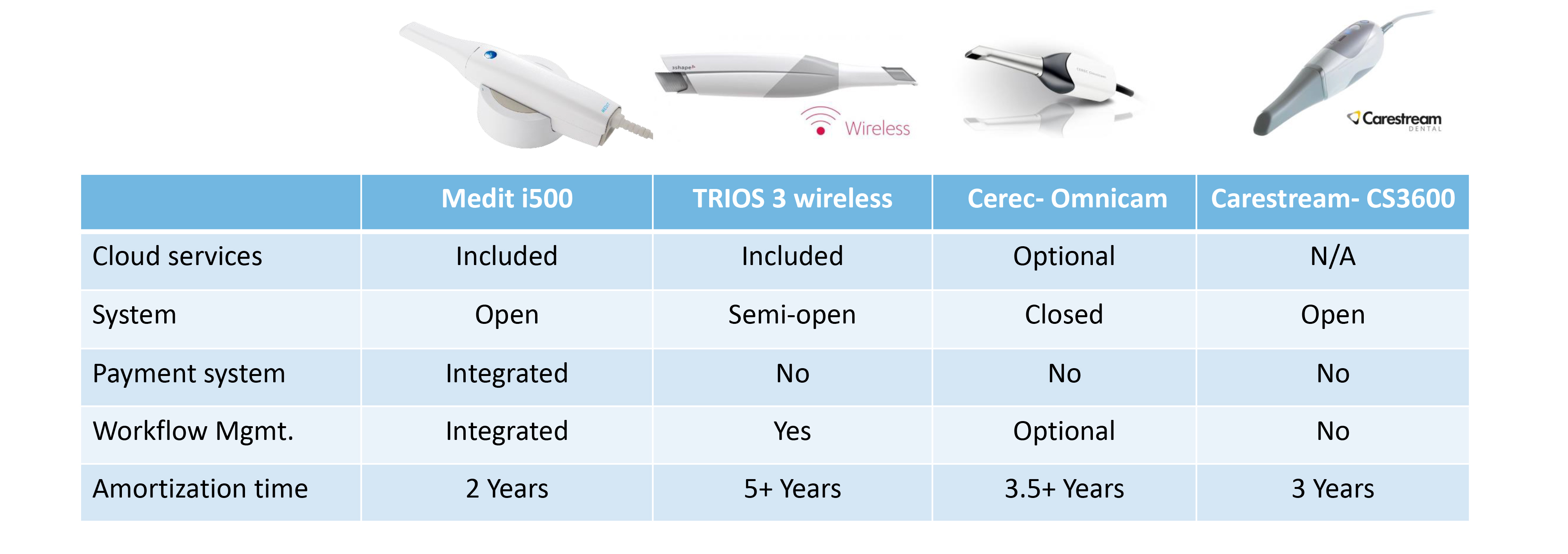
Color scanning of the highest precision

LOCK AREA
You can lock the scan area by painting it and locked (colored) area will not be updated by further scanning. Use this feature to fix retracted gingiva after immediate scanning as it might collapse. You can still trim the locked surface. Deleted locked surface can be re-scanned.

OCCLUSION ANALYSIS
The occlusion analysis feature quickly controls and displays the interference between the maxilla and mandible and shows the results with the color map.
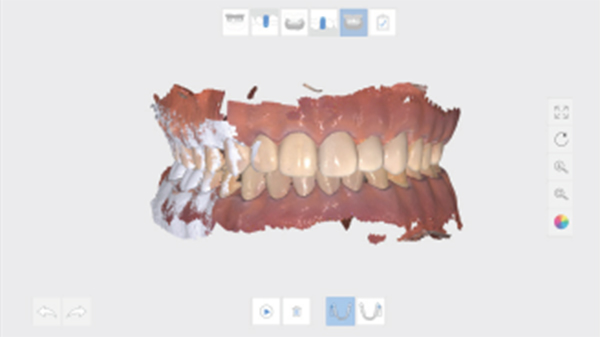
AUTOMATIC ALIGNMENT
The iScan software automatically finds the occlusion with a simple scan of the bite.
Live Demo
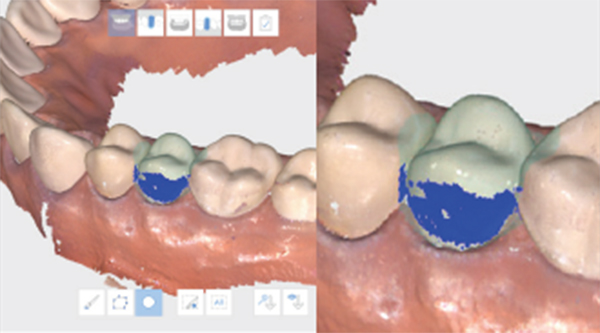
UNDERCUT AREA ANALYSIS
This feature allows you to analyze the undercut area based on insertion direction. You can set the insertion direction via two methods (auto or manual direction).
Medit Link
Medit’s new workflow management and communication software, Medit Link, was developed to enhance your performance. Its
integrated Cloud Storage and open data architecture ensures that your clinic’s performance is optimized, while supporting your
everyday CAD processes with its real-time workflow management and communication tools.
In addition, Medit Link enables you to stay focused on your important tasks by giving you an overview of your current digital processes
and associated costs.
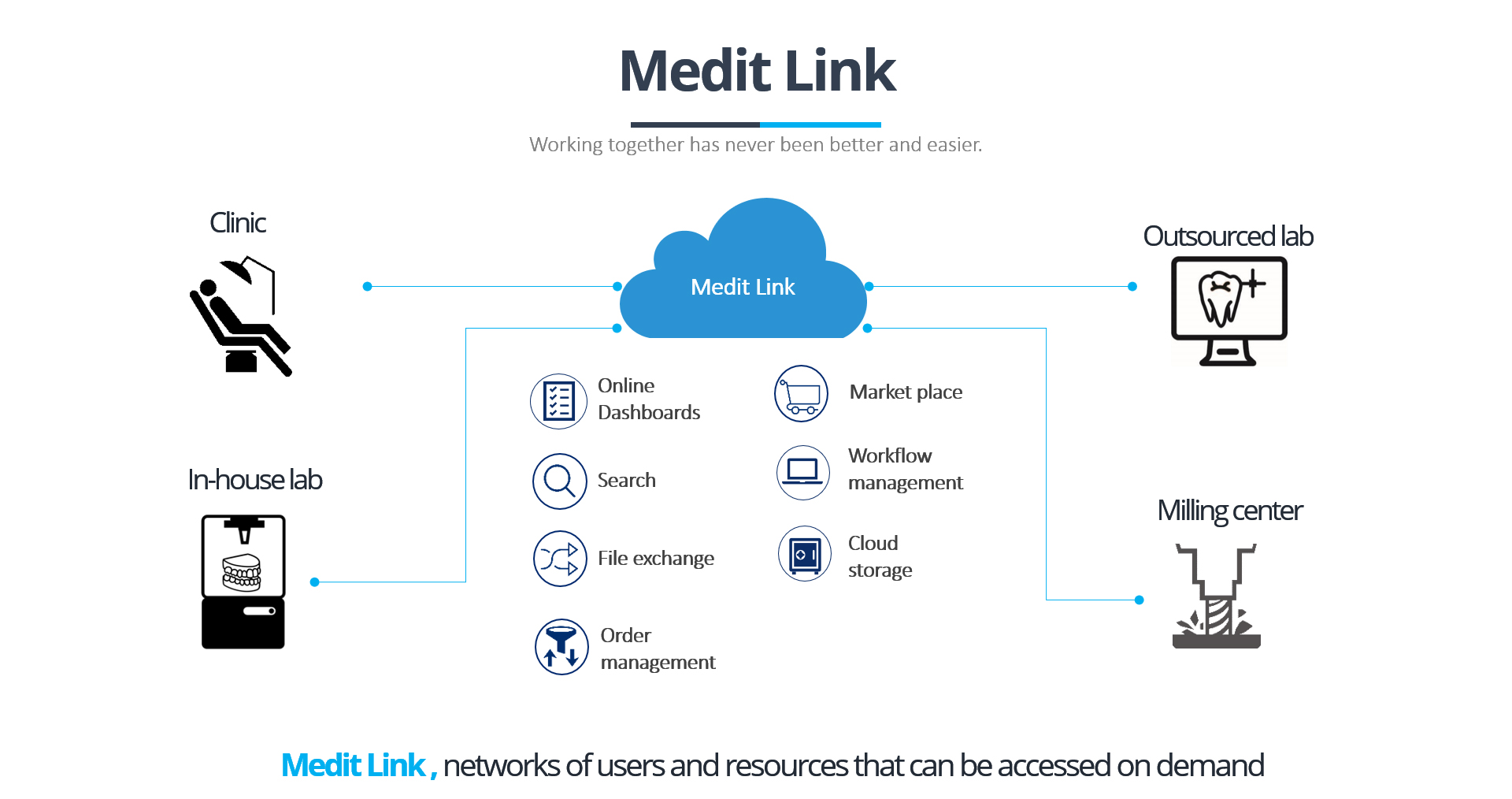
Safe, Secure and Compliant
Medit Link is a platform business model that creates value by facilitating exchanges between two or more interdependent groups.
Cloud storage is provided that is HIPA compliant and secured, with the highest standards that facilitates instant file exchange between groups. allowing the dentist to securely transfer patient scan data, in real time to the Laboratory.
Workflow management options are provided to allow you practicioners to follow open orders and see when they are ready for delivery.
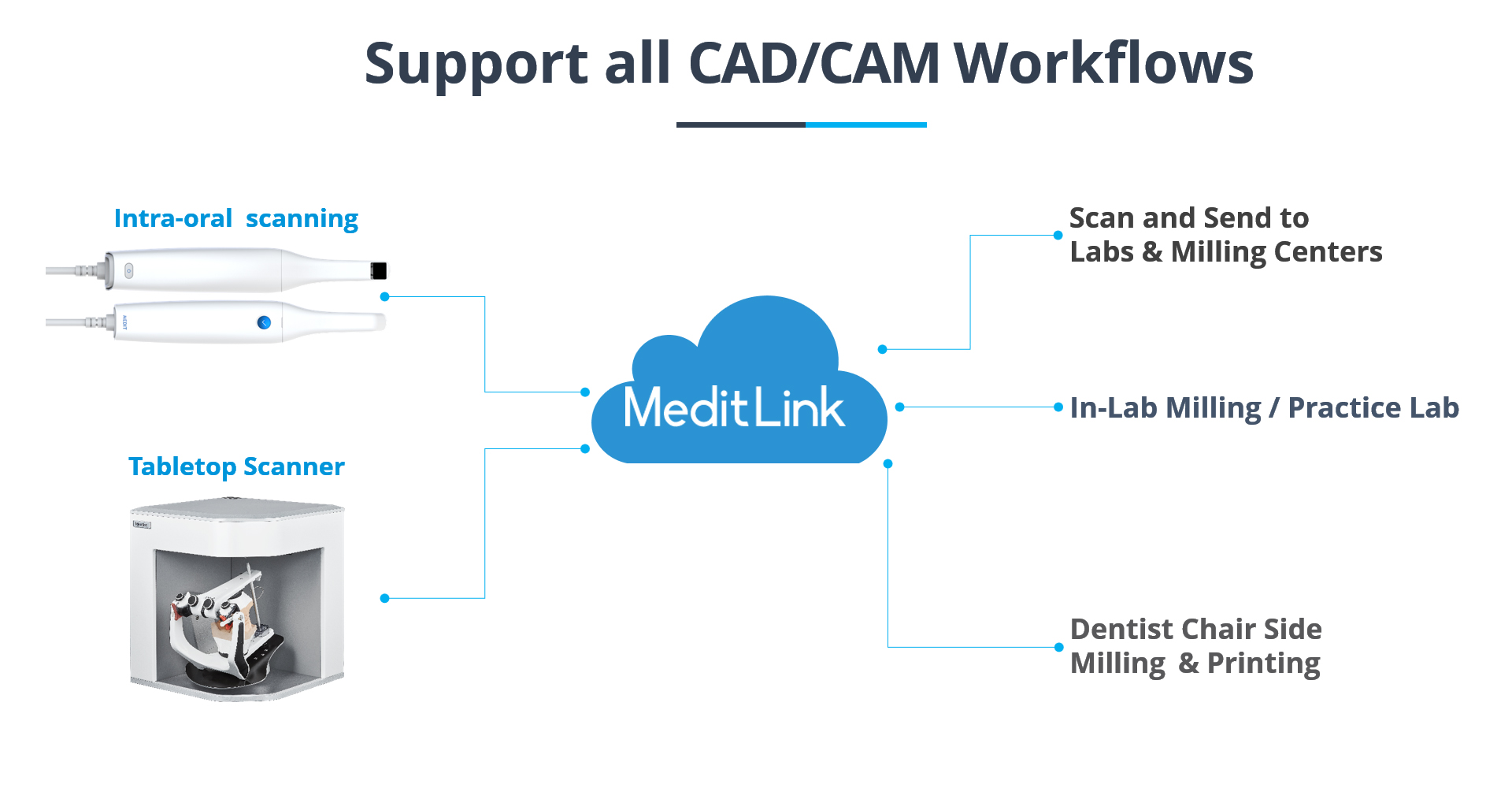
Manage and distribute your work while maintaining process control.
Supporting all existing workflows and restorations.
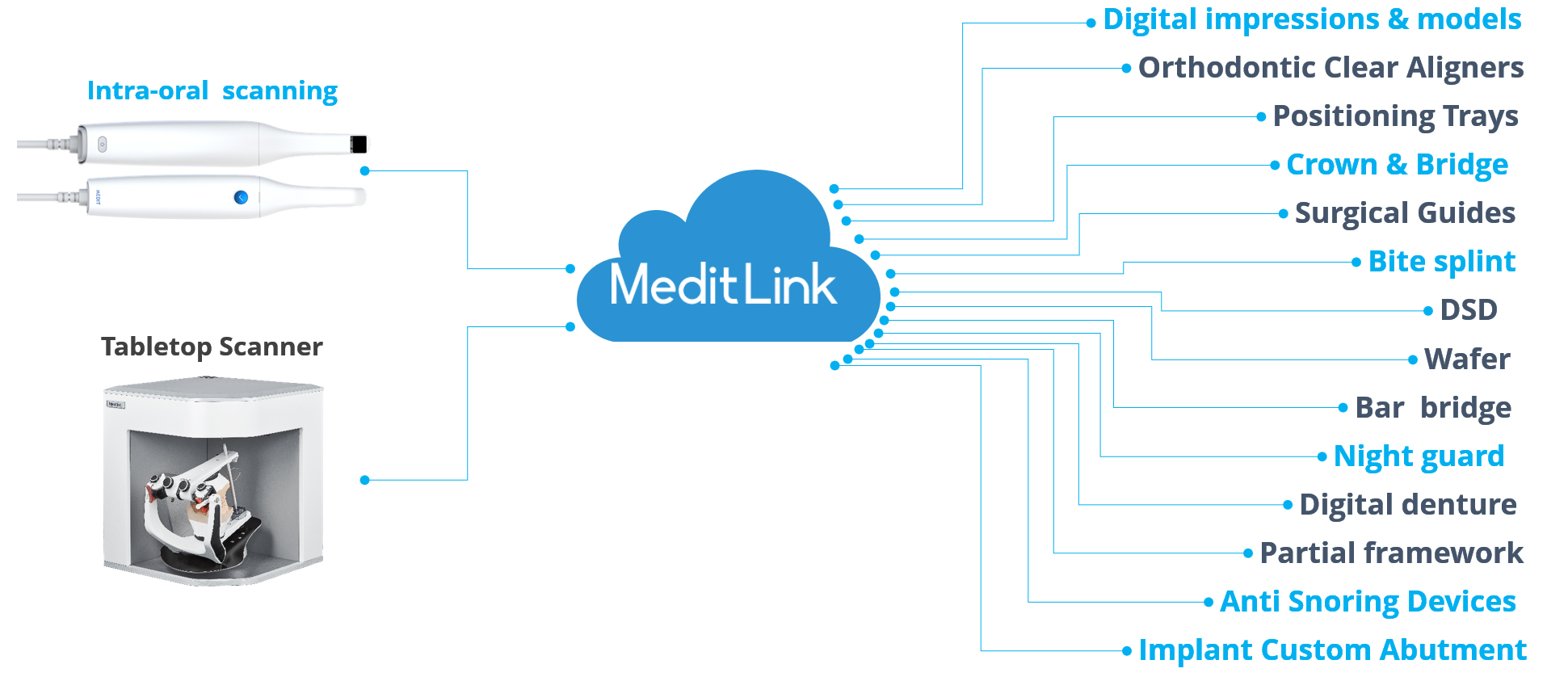
An Ecosystem for Everyone
The combination of the i500 and Tabletop Scanner connected with Medit Link allows the participants in the Medit Link ecosystem to follow any current workflow strategy.
Scan cases and send to a laboratory for design and milling services, to an in-house lab in the clinic, to a milling center for the physical creation of the restauration, or if desired provide same-day dentistry services. There are no limits set for the participants in the Medit Link ecosystem.
The Medit Link ecosystem is based on an open-platform that allows anyone in the CAD/CAM world to join, regardless of the scanner they currently use. Anyone can join, at no cost and take advantage of the extensive benefits provided by Medit Link.
Join Now
ONE SOFTWARE TO CONNECT THEM ALL
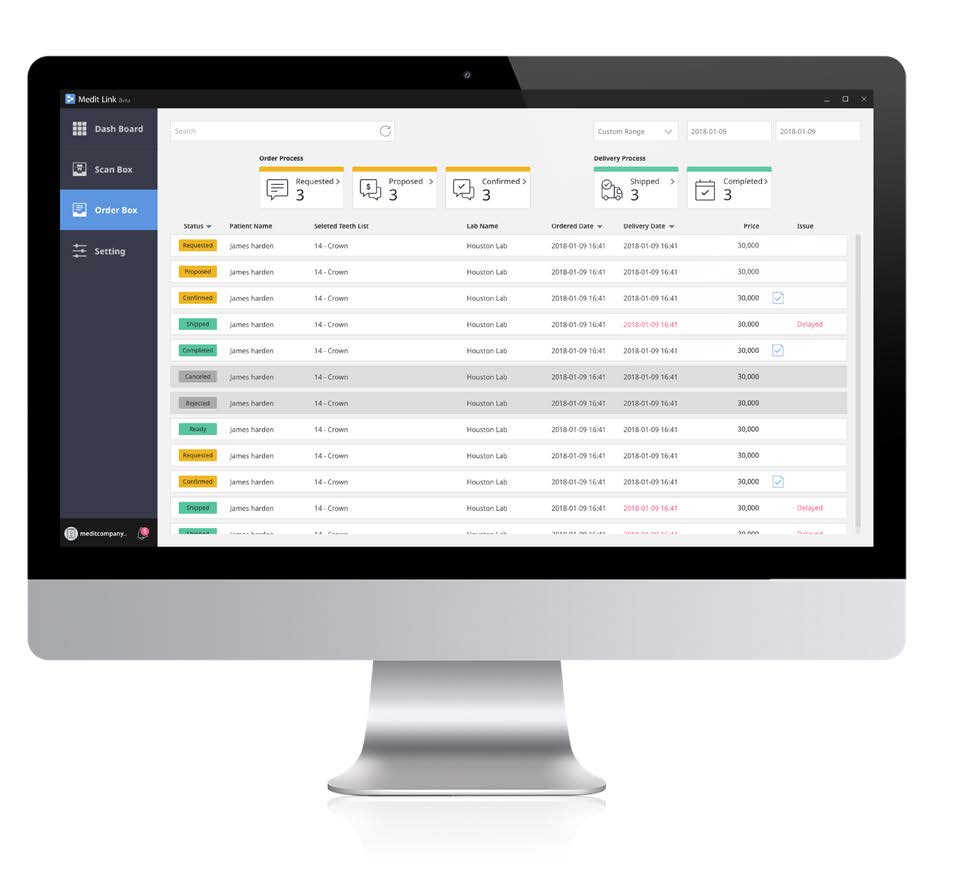 Cloud storage is becoming a basic necessity as files and information go digital. That is why Medit Link is packaged with Cloud storage which provides you with the ideal storage space for all of your patients’ files. You can save both digital impressions and patient treatment information securely on the cloud.
This eliminates the need to physically store and organize impressions, allowing you to invest your time and money in treating your patients instead of organizing deliveries and storage facilities.
All data stored in Medit Link is compliant with the HIPAA (Health Insurance Portability and Accountability Act) so you can be assured that your data is safe and protected.
Cloud storage is becoming a basic necessity as files and information go digital. That is why Medit Link is packaged with Cloud storage which provides you with the ideal storage space for all of your patients’ files. You can save both digital impressions and patient treatment information securely on the cloud.
This eliminates the need to physically store and organize impressions, allowing you to invest your time and money in treating your patients instead of organizing deliveries and storage facilities.
All data stored in Medit Link is compliant with the HIPAA (Health Insurance Portability and Accountability Act) so you can be assured that your data is safe and protected.
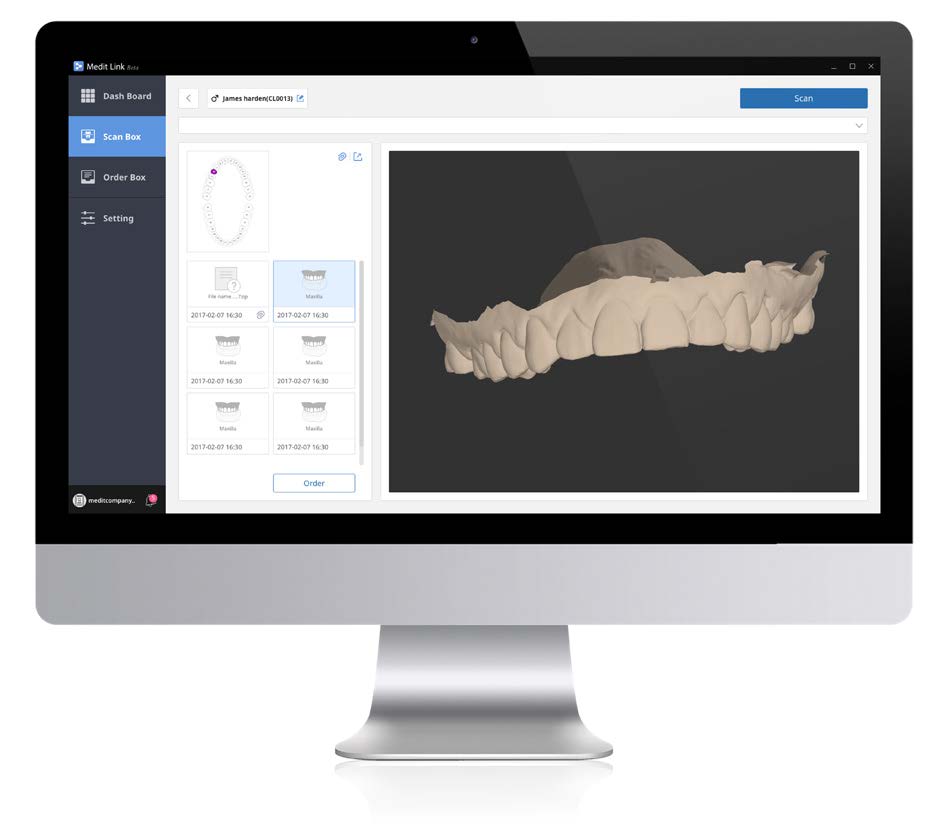 After completing the scanning process in iScan, you can preview the final image via the 3D viewer in Medit Link.
After completing the scanning process in iScan, you can preview the final image via the 3D viewer in Medit Link.
 Medit Link also allows you to easily analyze your digital performance. You will never again need to go through stacks of invoices to calculate if your treatment solutions are economically viable for your clinic. You can now get an overview of the costs associated with your digital workflow within seconds, thanks to our integrated analyzation tools.
Medit Link also allows you to easily analyze your digital performance. You will never again need to go through stacks of invoices to calculate if your treatment solutions are economically viable for your clinic. You can now get an overview of the costs associated with your digital workflow within seconds, thanks to our integrated analyzation tools.
COMING SOON
Real-time communication. Enabling real-time communication between you and your lab,
Payment/Collection Management. Payment collection and management system.
Dashboard. User-friendly and effective dashboards so you can access a summarized form of all your data at a glance.
SPECIFICATIONS
Tip |
18 x 15.2 mm (WxH) |
Handpiece Length |
266 mm |
Weight |
276g |
Imaging Technology |
3D-in-motion video technology |
Color |
3D full color streaming capture |
Connectivity |
USB 3.0 |
Scanning FOV |
14 x 13 mm |
Clients Say
""I would recommend giving Medit i500 a try to any dentist.""

Dr. Yun
Columbia Dental ClinicRead More
- Address: 29627 West Tech Dr.
Wixom, MI 48393 - Toll Free: + 1 (855) 687 7941
- Office: + 1 (248) 926 8810
- Fax: + 1 (248) 926 9085
- Email:

Recent Posts

Axsys Dental Solutions Annouce TrimExpert
The First Ever Automated Applicance Trimming Solution
New Versamill 5X450 Announced
Axsys Dental Solutions Announces The Immediate Release Of the New Versamill 5X450useful links
- Whitepaper: Construction Characteristics of an Effective Dental Milling Machine
- 10 Questions to Ask Before Purchasing a New Dental Milling Machine
- Axsys Dental Solutions Personal Care Support Program
- Axsys Dental Solutions Corporate Datasheet
- ROI Calculator: Restorative
- ROI Calculator: Custom Abutments